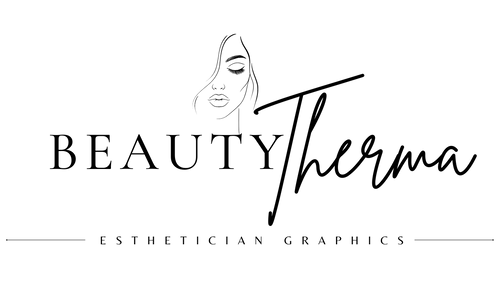Frequently Asked Questions
The PDF is not fillable!
If your downloaded PDF is not fillable, make sure to follow the steps below:
- Download the PDF from the link you received post-purchase. Ensure you save it to your device rather than opening it directly in a browser window. If your browser displays the PDF, use the download icon (usually in the top right corner) to save it.
- Open the PDF with a PDF reader like Adobe Acrobat or your device’s built-in reader. Note: The free version of Adobe Acrobat Reader is sufficient for interacting with our forms. Don't pay for any apps. If you get stuck, contact us and we'll be happy to help.
- Once opened, you’ll be able to click on the fields to type directly into them.
If problems persist, record a short video showing the issue and email it to info@beautytherma.com for further assistance.
The app does not work!
It's important to note that our forms are not standalone apps; they are digital files similar to eBooks. Saying that they "do not work" might stem from misunderstanding their nature. To use our forms properly, you need to download them to your device and open them in a PDF reader or editor. Most devices come with a built-in PDF reader app, so no app download is necessary.
If you encounter any difficulties, contact us, we're happy to help.
What will I receive?
Most of our products are instantly downloadable. You will receive an instant access to the products you purchased.
Once you finished checking out you will receive an email with a downloadable PDF in which you'll find the links to your products/templates.
How long will I have access to the products?
Once purchased, the forms are yours forever. You will also receive free updates.
Can the forms be filled on my device?
Yes, our forms are designed to be fillable on any device.
Ensure you download the form and open it in a PDF viewer/editor (not directly from Google Drive or email apps). You can fill out forms using a free PDF editor or apps like Notability or GoodNotes, which support text input and handwriting recognition.
You can even print them out and filling them in by hand.
Can I edit the templates design? What is Canva?
Yes, you can edit the forms using any PDF editor, such as Adobe Acrobat or iLovePDF. For more detailed customizations, request a Canva template link from us.
Canva is an online design platform that offers a range of templates and design elements, enabling users to create professional designs easily.
What if the fields are not fillable after editing in Canva?
No worries, there’s a simple fix for making your modified PDF fillable again after editing it in Canva. Here’s how you can do it:
- After you’ve downloaded your PDF from Canva, head over to Docfly (a free PDF editor) at Docfly Form Creator.
- Upload your PDF and use the Form Creator tool (select it on the top) to add fillable fields wherever needed.
- Once done, save the new PDF, and you’ll be able to send it to your clients so they can fill it out electronically.
I don’t have the skills to edit the forms. Can you help?
Absolutely, we offer form personalization and customization services:
Form Personalization
Form Customization
Are these forms compatible with my client/booking management app?
We cannot guarantee compatibility with all client or booking management apps, but we have assisted hundreds of clients with integrating our forms into platforms like Vagaro, Square, and Fresha. Contact us for tailored step-by-step integration instructions.
If you need help setting up our forms with your specific app, please contact us. We offer complementary step-by-step instructions tailored to your application to ensure smooth integration.
What about data safety? Are the forms HIPAA compliant?
We do not store any client data. Our forms are fillable PDFs, which means that all data is contained within the file itself.
When using our FormLink service, clients data is stored inside the PDF you will receive via email.
Can I resell the products?
Reselling our digital products is strictly forbidden. Please note that all our products are protected by copyright. Legal action will be taken against any illegal use or resale.
Can I get a refund after the purchase?
Due to the digital nature of our products, refunds are not possible once the files have been downloaded.
However, we strive for 100% customer satisfaction and are committed to resolving any issues. Please contact us if the products do not meet your expectations.
Refunds, under circumstances like duplicate orders, are granted at our discretion.
Are the forms available in other languages?
Some of our forms have already been translated—feel free to inquire.
Additionally, our forms can be instantly translated in Canva. Upon request, we provide Canva files, allowing you to use Canva’s built-in translation feature for quick and seamless language adaptation.