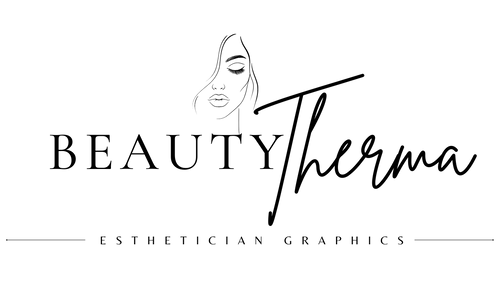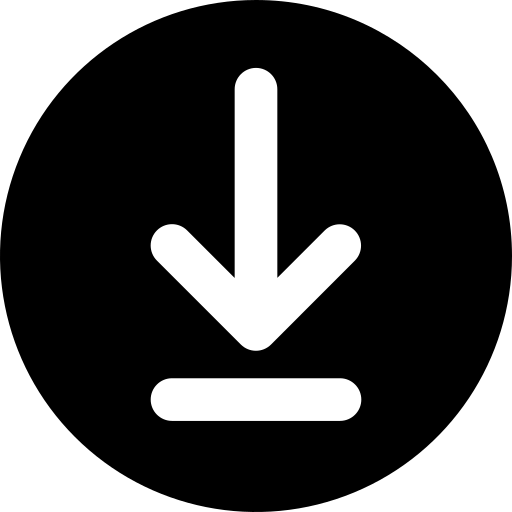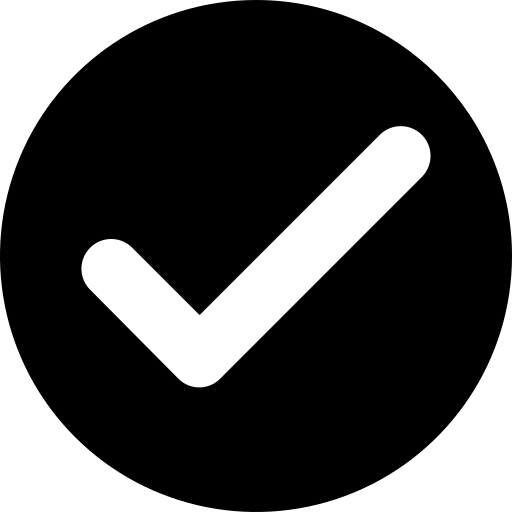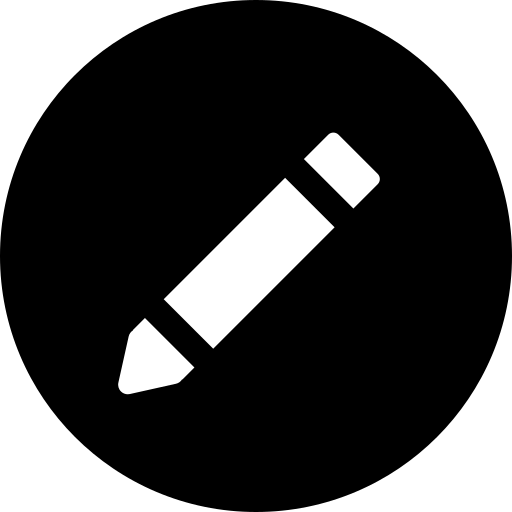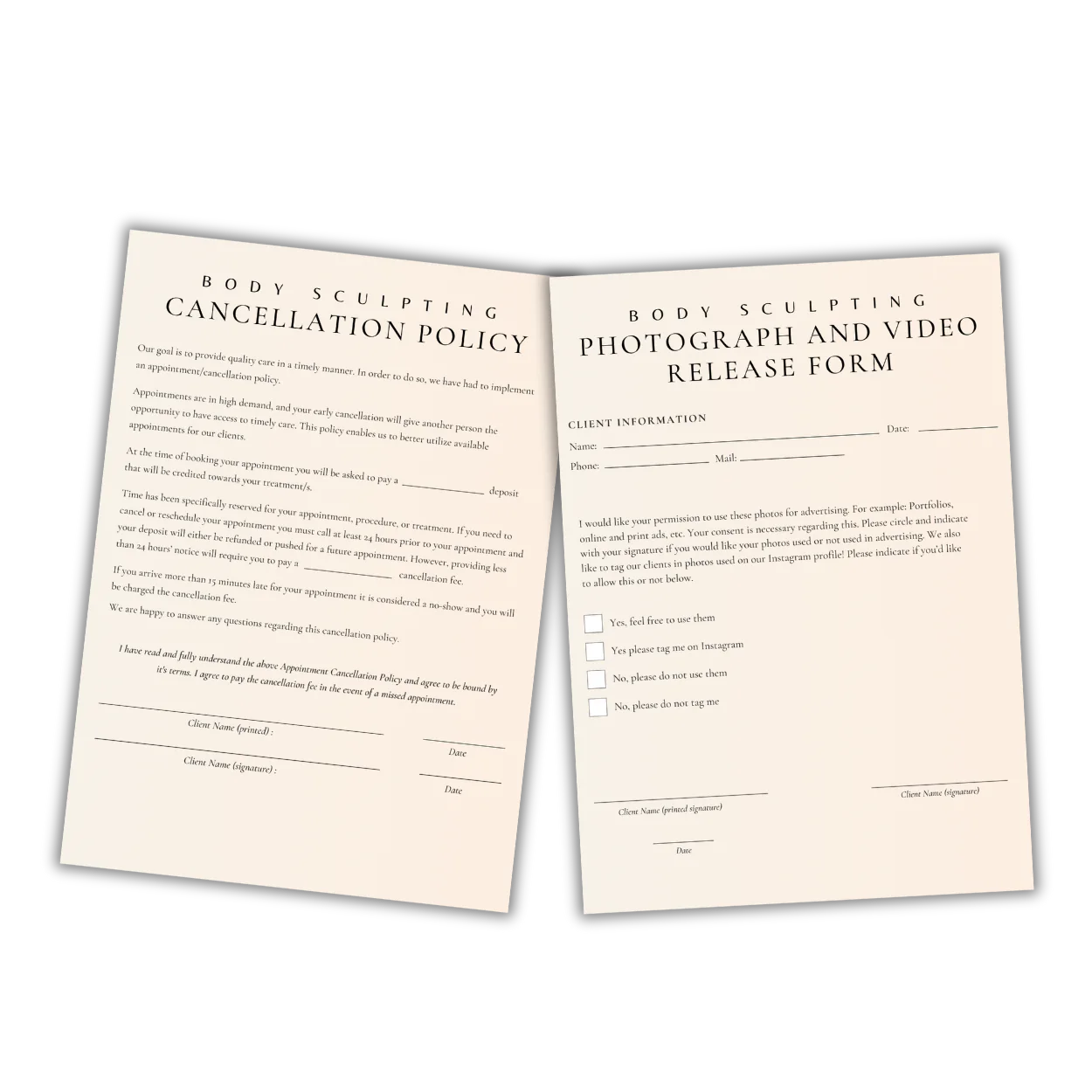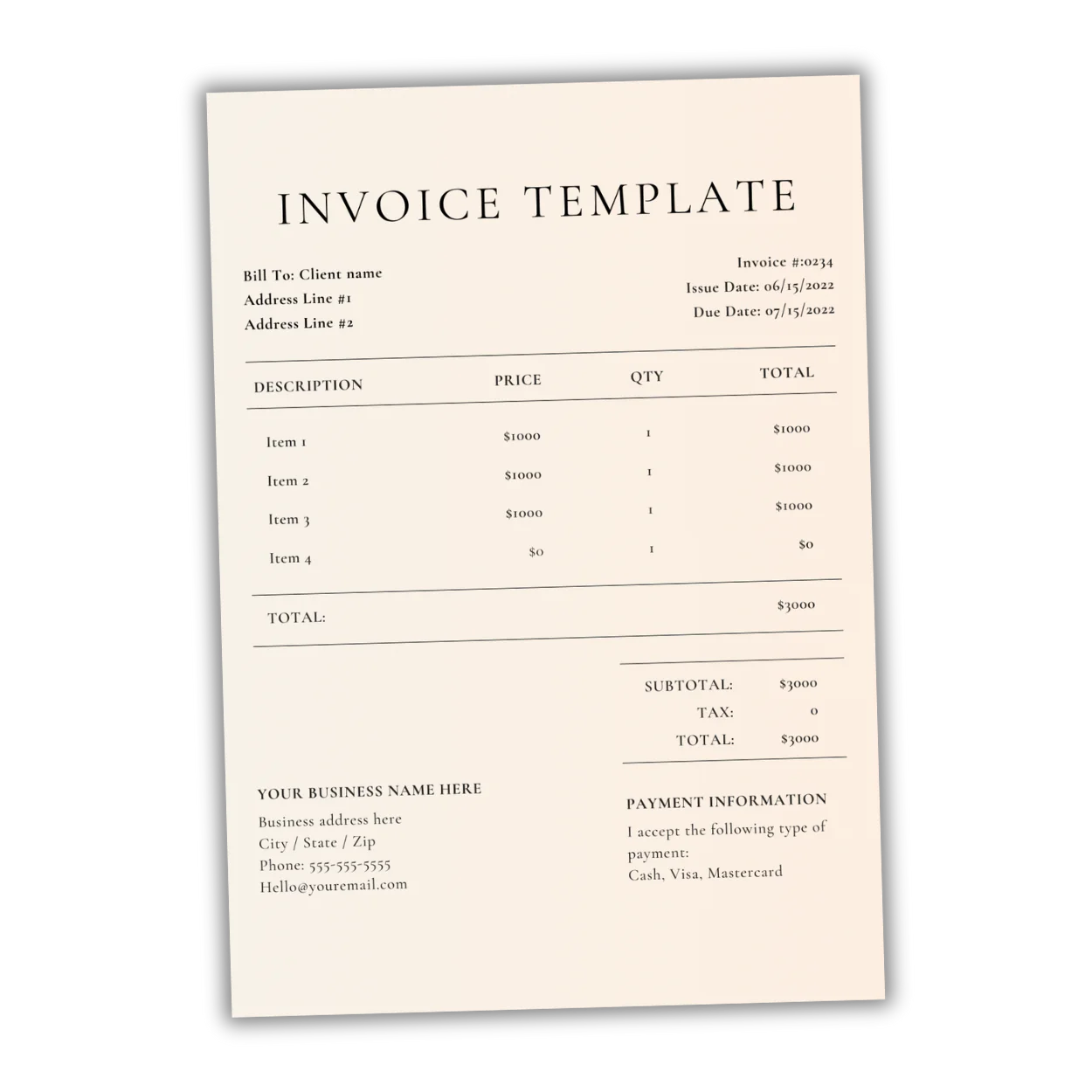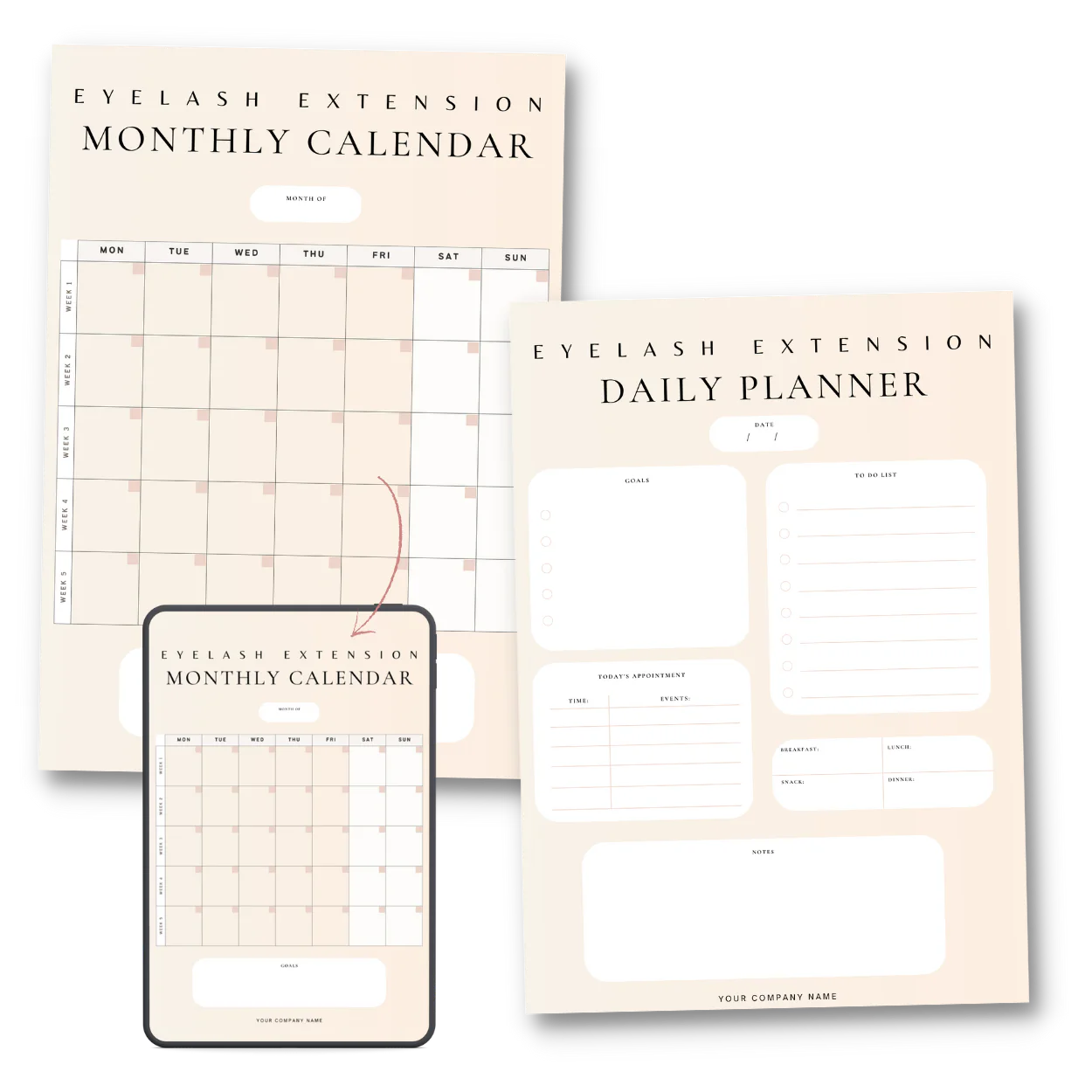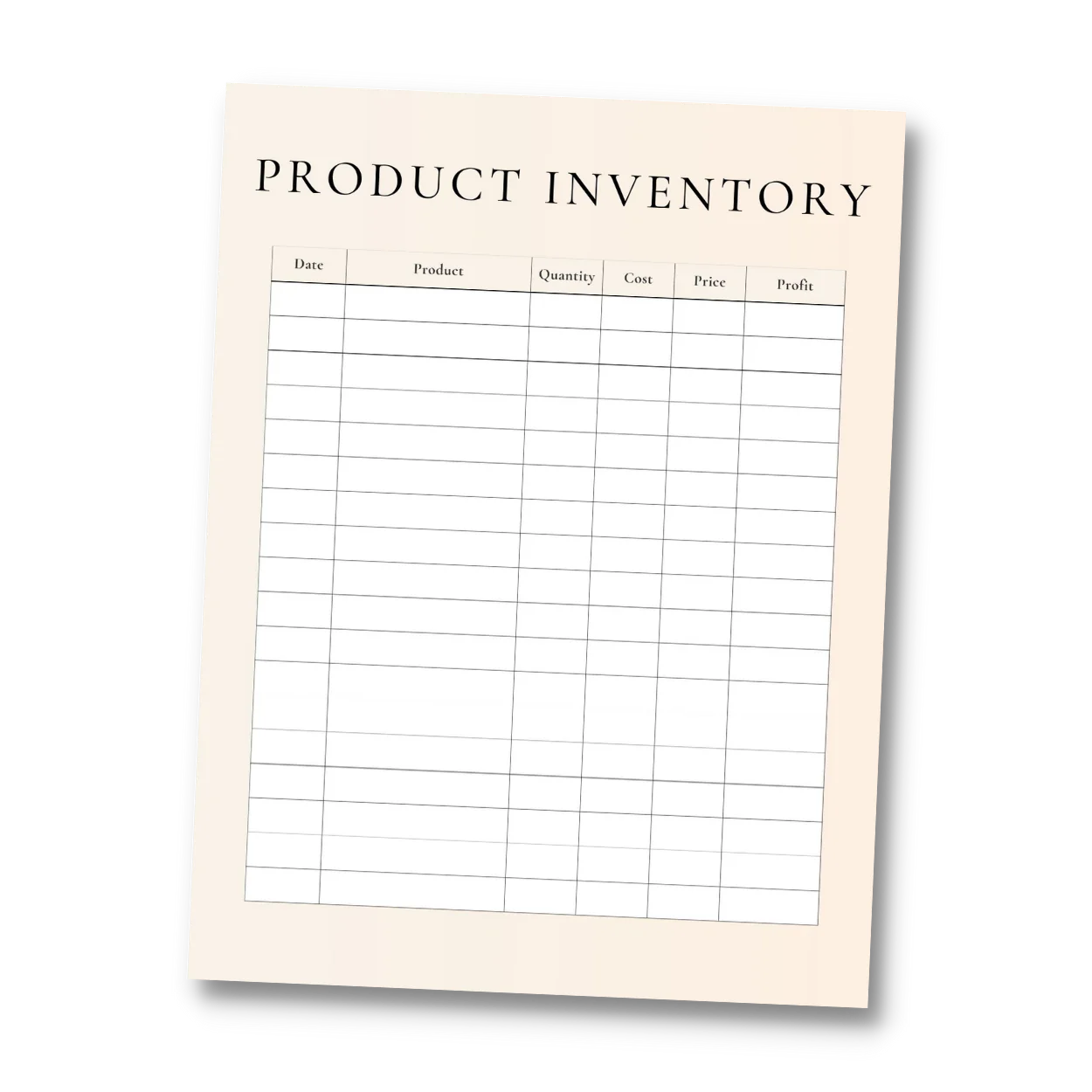Ditch the Paperwork with Ready-to-Use Digital, Fillable Forms
Laser Hair Removal Digital Forms Bundle
Laser Hair Removal Digital Forms Bundle
Couldn't load pickup availability
- Trusted by 10.000+ estheticians
- Set Up in 5 Minutes — No Tech Needed
- Money-Back Guarantee with FormLink
The ultimate digital client management tool designed for laser hair removal technicians!
Say goodbye to the hassle of paper-based client records and switch to our user-friendly digital forms record book.
What's included?
- Client Intake Forms
- Client Consent Forms
- Informed Consent Forms (Pre- And Post-Treatment included)
- Aftercare Advice
- Client Record Form
- Fitzpatrick Assessment Form
- Photo & Video Release Form
- Monthly Calendar
- Daily Planner
- Product Inventory
- Income and Expense Beauty Business Tracker





ZERO-RISK INVESTMENT
The 5-Pillar Guarantee
1. Works With Your System
Whether you’re using Wix, Vagaro, Square or any other app, we guarantee your forms will work with your platform. If you ever get stuck — even for 5 minutes — our team will personally walk you through it, step by step, until everything works exactly how you need it.
2. Always Editable
Need to tweak your logo, colors, or text? No problem. Every form you receive is 100% editable, and we’ll even provide you with a direct Canva link (or PDF editor guide) so you can make changes anytime — without needing to be a design expert. Or if you want us to do it, you can get the personalization or customization package add-on anytime.
3. Client-Friendly (A.K.A. works on any device)
With our cutting-edge FormLink service, your clients will be able to easily open, fill out, and send back forms — on any device. If any of your clients ever have trouble filling out a form, we’ll fix it for you — at no extra cost.
4. Delivery Guarantee
If any download link fails, we will instantly resend your forms, guaranteed. If your files ever go missing, we’ll send you fresh copies — no questions asked. The forms you purchase from us are forever yours — even if you lose them, delete them by accident or due to data loss, we'll replace them for you. For life.
5. No-Risk Refund 150%
If your form on the FormLink service doesn't work — and we can't fix it for you, we’ll give you a full refund plus we'll pay 50% extra for giving us a try. No fine print, no hassles.
What others are saying
5 stars 🟧 🟧 🟧 🟧 🟧 🟧 🟧 ⬜️ 1563
4 stars 🟧 🟧 🟧 🟧 🟧 ⬜️ ⬜️ ⬜️ 276
3 stars 🟧 🟧 ⬜️ ⬜️ ⬜️ ⬜️ ⬜️ ⬜️ 11
2 stars 🟧 ⬜️ ⬜️ ⬜️ ⬜️ ⬜️ ⬜️ ⬜️ 7
1 star ⬜️ ⬜️ ⬜️ ⬜️ ⬜️ ⬜️ ⬜️ ⬜️ 0
4.63 ⭐️ ⭐️ ⭐️ ⭐️ ⭐️ 1857 Reviews
-
Amy Newell ⭐️⭐️⭐️⭐️⭐️
Read the full reviewHighly recommend Beauty Therma! They have a good selection of digital forms, and I quickly found one that suited my needs perfectly.
I highly recommend Beauty Therma to anyone looking for professional, easy-to-use digital forms with first-class customer support. ⭐ -
Karina Alamillo ⭐️⭐️⭐️⭐️⭐️
Super happy with my sheet format for my manicurist clients, at first I didn't know how it worked and if it was possible to edit it, THANKS to Adrienn who had the patience to guide me step by step, and being a very professional person. Thanks Adrienn!
Thanks Beauty Therma!
-
Deion Gerhard ⭐️⭐️⭐️⭐️⭐️
Read the full reviewThe digital forms and Formlink have been a game changer for my business! The customer service is excellent, and the forms have made it so much easier to send out consent forms and keep track of them. Highly recommend for anyone looking for a seamless and efficient solution!
1 - 3 of 1857 Reviews
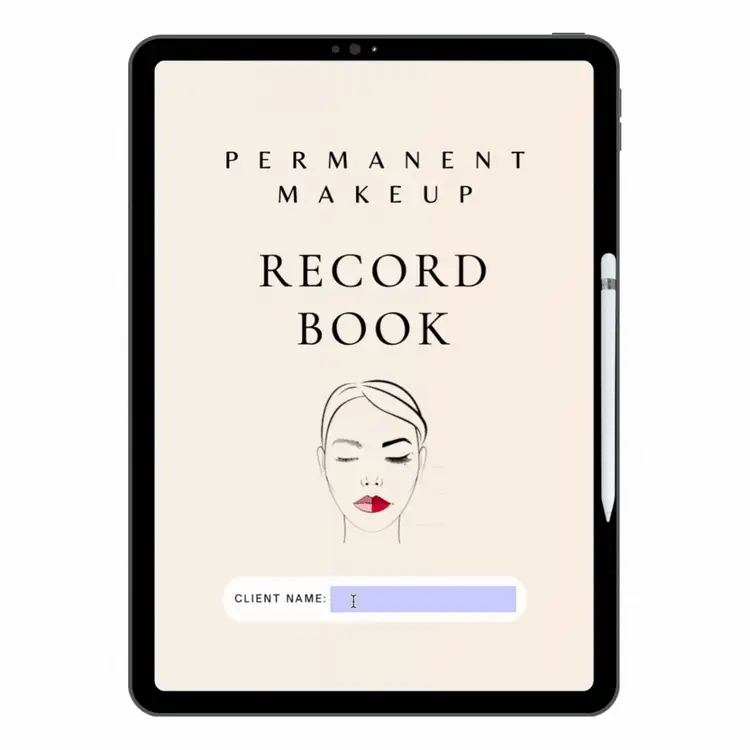
Eeasily Fillable On Any Device
You can easily fill in the templates using a free PDF editor on your tablet, iPad, phone, or computer.
For those with a tablet or digital pen, apps like Notability allow you to handwrite directly onto the templates for a more personalized touch.
Add logo? Change texts?
Fully customizable for free in Canva.
No time to do it? No worries — From simple personalization to full customization, we got you!


Frequently Asked Questions
What will I get?
You will receive an instant access to the products you purchased and you will receive everything that is listed above at the What's included section. Once you finished checking out you will receive an email with a downloadable PDF in which you'll find the links to your products/templates.
Are there tutorial videos?
Yes. We provide free tutorial videos on how to fill and how to send our forms to clients.
How long will I have access to the forms?
Forever! You get lifetime access to all of products!
For any updates to our digital products, we will notify you. There is no additional fee for updates. We do update them from time to time and let you know by email when there's a new version available.
How can I customize my forms with my logo and branding?
You can customize the fillable forms either in a PDF editor that supports fillable fields (like Adobe Acrobat) or by editing the original file in Canva, then making the form fillable again.
Most of our customers prefer our personalization / customization services though.
Do I need special software to open or fill out the forms?
Nope! The forms are fillable on any device (iPhone, Android, iPad, tablets, laptops, and desktop computers).
All you need is a PDF reader/viewer, which most devices already have by default. If not, simply download a free PDF viewer—we recommend Adobe Acrobat FREE (no need to pay for the Pro version; the free one does the job perfectly).
With your order you will receive tutorial videos on how to use our forms.
Is there a monthly fee involved?
For the forms, no. You pay once and own forever.
Important note: we do offer services that involve recurring fees, for example the FormLink - Your Forms Online service - but this is optional.
Even more important note: you do NOT need to pay any monthly fees to use our forms (not to us and not to other providers or apps). They work stand-alone and are fillable on any device.
Can I use this with my software (like Vagaro, GlossGenius or Square)?
Yes, we've successfully assisted hundreds of clients like you to integrate our forms with the most popular softwares.
Are the forms compliant with industry regulations (e.g., HIPAA)?
Yes! Our forms are designed to align with industry standards, covering essential legal requirements like client consent, liability waivers, health & safety regulations, and data protection principles.
However, compliance depends on how you store and manage client data. Since all information is stored within the files and not by BeautyTherma, it's your responsibility to handle data securely and follow local regulations (e.g., GDPR or HIPAA).
Have questions? Need help?
Contact us! Most questions are answered within minutes (during working hours).